Stamping the Signature Location on the Call Report
When users capture an electronic signature, the device’s GPS location can be stamped on the call report along with the current status of Location Services. GPS location stamping provides a precise way to record where a signature was captured, which helps to confirm that the user actually captured a signature and completed the call as described on the call report.
Who can use this feature?
- End Users — iPad, iPhone
- Using Signature Location Stamping
- Users do not require an additional license
Configuring Signature Location Stamping for
To configure this feature:
-
Ensure Configuring Call Sampling is complete.
-
Navigate to Admin > Users & Groups > Permission Sets.
-
Select the appropriate permission set.
-
Select the Objects tab.
- Grant Edit permission to the following fields on the call2__v object:
- signature_location_longitude__v
- signature_location_latitude__v
- location_services_status__v
-
Navigate to Business Admin > Objects > veeva_settings__v.
- Select the enable_location_services__v Veeva Setting check box.
Using Signature Location Stamping as
When users capture a signature for sampling, the current GPS location for the user's device and the status of Location Services are automatically stamped on the call2__v record. This information does not display on the call report.
When signature location stamping is first enabled, users are prompted to allow Vault CRM to use their current location when they log in to the Vault CRM app. Vault CRM displays in the Location Services section of the Settings app, where the user can determine the level of access. Users must enable Vault CRM to access their Precise Location while using the app.
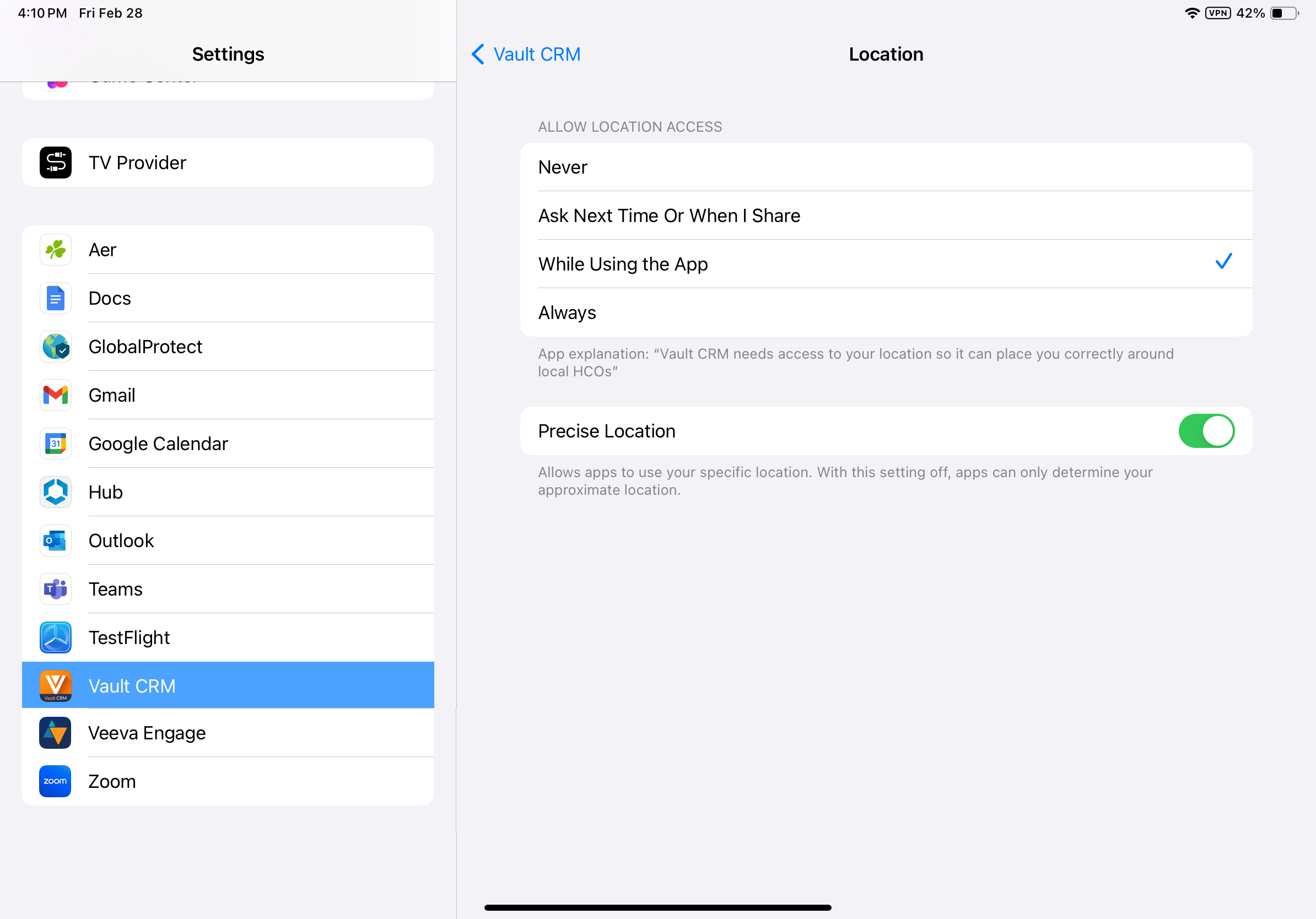
If the signature location is not successfully recorded, administrators can view the status of Location Services using the location_services_status__v field on the call2__v record. For example, whether Location Services are enabled or disabled on users’ devices, or if a network connection was available at the time the signature was captured.
In order for the GPS location to stamp on the call report, the user must have an active network connection and Location Services must be enabled in the device settings. Users should be trained to keep Location Services enabled on their devices, as this cannot be controlled through their profile.

